formax
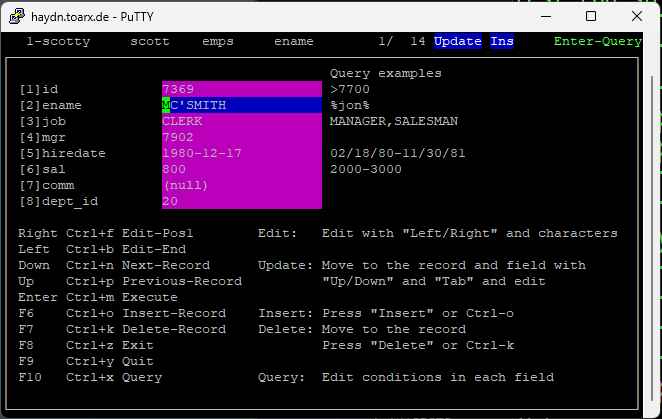
enterprise-applications on terminals
User Guide
Developer Guide
Operator Guide
Contributor Guide
formax Operator Guide
Uncommon for an open source project formax was designed for enterprise use from the ground up. Enterprise requirements are fundamental for this application:
-
Security
Since the user of a form needs a local account on the database client host and runs a local binary, special measures have been setup. The credentials to access the database can be protected. The development guidelines have security in mind, the dependence of 3rd party libraries is minimized and there are virtually no calls to the operating system from the user binary. Three factor authorization is build in with key, password and hardware device.
-
Reliability
Reduced complexity is the key for reliable systems. The configuration free “one binary” design together with only two interfaces (screen/ncurses + database/ODBC) lead to aa almost fail-savety system. And in case of disruption a fairly easy troubleshooting.
-
Cost
Without license costs and with minimal requirements for the system - even no 3rd party with license costs are needed - obtaining the system needs no monetary investment. Setup for development can be done within an hour. Developing forms is thousandfold less effort compared to modern web frontend frameworks. Same is true for the production deployment. User management is simple and even 3FA is a matter of scanning a qr-code with a smart-phone.
-
Operational excellence
Central easy to manage logging for every session and every sql command is build into the runtime. Updates are a simple copy of the runtime binary (1 (one!) 250kb file). New forms are also simple copies of the .frm files. This said, operations are a breeze.
-
Performance efficience
The runtime is pure C++ with mostly static variables. This means that the database calls are the only measurable runtimes. Bandwidth to the client is thousandfold less compared to web clients.
-
Sustainability
Being open source including all dependencies with a permissive license makes the system totally future proof. By forking the repos you will never loose the support for your investments. The database independence of ODBC and JavaScript tops this nature further more. If a feature is missing or something must work differnt for you, simply change it or open an issue on GitHub. Ask old SQL-Forms guys about the importance of this topic.
Install
System preparation is needed to install the dependencies:
On codespace/debian/Ubuntu do the following:
sudo apt-get -y update
sudo apt-get -y install build-essential
sudo apt-get -y install python
sudo apt-get -y install unixodbc
sudo apt-get -y install libsqliteodbc
sudo apt-get -y install libncurses5-dev
sudo apt-get -y install flex
On RHEL/CentOS/Oracle/Alma/Rocky do the following:
sudo yum -y update
sudo yum -y group install "Development Tools"
sudo yum -y install python3
sudo yum -y install unixODBC
sudo yum -y install unixODBC-devel
sudo yum -y install ncurses-devel
sudo yum -y install sqlite
rpm -i https://github.com/freakout42/formax/releases/download/v0.9.9/sqliteodbc-0.9998-1.x86_64.rpm
Install on Windows
For running formax on Windows you have to download 2 files
and install them accordingly:
https://github.com/freakout42/formax/releases/download/v0.9.9/sqliteodbc.exe
https://github.com/freakout42/formax/releases/download/v0.9.9/runform.exe
Install the sqlite3 odbc driver by running sqliteodbc.exe once.
This file can be deleted after successfull installation.
Now runform.exe can be executed with appropiate arguments from
the cmd or powershell prompt from a console or the windows terminal.
Build
Fork in github and create codespace or download and extract
https://github.com/freakout42/formax/archive/refs/heads/main.zip
Then do the following to build and install into /opt/arx/.
Nothing outside /opt/arx/ will be touched in any way by
the installation with the exception of /etc/profile.d/arx.sh
which only adds /opt/arx/bin to the PATH.
./configure
make
sudo make install
. /etc/profile.d/arx.sh
Deployment
Copy /opt/arx to your production/development/test machines.
Also /etc/profile.d/arx.sh should be installed for
convienience. On the production host /opt/arx/bin/runform
should have mode 2751:
-rwxr-s--x 1 axel devel 266152 Aug 10 16:05 runform
Client
Standard client is PuTTY on Windows. Easy to install - opensource - secure - matured for decades. You must set for the session:
Window->Translation->Remote character set = ISO-8859-15
Connection->Data->Terminal-type string = putty
For maximum convenience you can add the following to your registry. Then you will find a loadable session which you can open in PuTTY or start with “putty -load formax” from the command line.
REGEDIT4
[HKEY_CURRENT_USER\SOFTWARE\SimonTatham\PuTTY\Sessions\formax]
"Present"=dword:00000001
"HostName"="formax.toarx.de"
"TerminalType"="putty"
"UserName"="scott"
"LineCodePage"="ISO-8859-15:1999 (Latin-9, \"euro\")"
Forms
The forms should be copied into a directory owned by a developer which primary group matches the group of the runform binary with mode 751 and the forms 640:
drwxr-x--x 2 axel devel 6 Jul 4 16:07 lib
-rw-r----- 1 axel devel 36864 Aug 10 16:05 lib/scotty.frm
Users
Every user needs an account on the production machine. A ssh-key must be generated and an .ssh/authorized created:
command="/usr/local/bin/formax",no-X11-forwarding,no-agent-forwarding ssh-rsa AAAA...
In /usr/local/bin/formax having mode 755 - watch for the
exec in front of the runform call which kills the shell
and makes it impossible to return to an os prompt:
#!/bin/sh
exec /opt/formax/bin/runform -g/tmp/formax.log \
/opt/formax/lib/scotty.frm dbuser:dbpass@dbdsn
exit
Database
The target database needs a configured ODBC driver
installed. formax is tested with PostgreSQL, MySQL,
Oracle, SQL-Server, SAP Advantage but should work with any
driver. sqlite3 driver is build-in and always available.
The last parameter of the command line is the ODBC-DSN of
the database with optional username:password prefix
separated by a @. sqlite3 can be used without DSN by
simply giving the full path of the database file.
Security
There are no calls to the OS (except malloc/free) bt runform. Everything is compiled with -Wall -Werror and memchecked with valgrind. Only int and char types are used and where possible, static variables are used. Everything that comes from outside is passed to ODBC with bind variables. There is no free SQL enterable as is was possible with original SQL-Forms.
Job control and sending to background is prohibited by ignoring the interactive signal and by reassigning the corresponding control keys in the terminal driver.
Every executed SQL-statement can be logged in a central
database with the -g switch.
The database password can be supplied encrypted with the
-p switch. Produce the crypted token with the -y switch
as root by supplying the forms .frm file. The token works
only with the supplied form to prohibit usage with self
generated forms against the production database.
If 3FA is required, a totp token must be generated and
supplied with the -t switch. The qr code for the token can
be used with any authenticator. The smart-phone of the user
can supply the code to the runform program at startup. To
login the ssh-key file, the passphrase and the smartphone
forms an easy 3FA.