formax
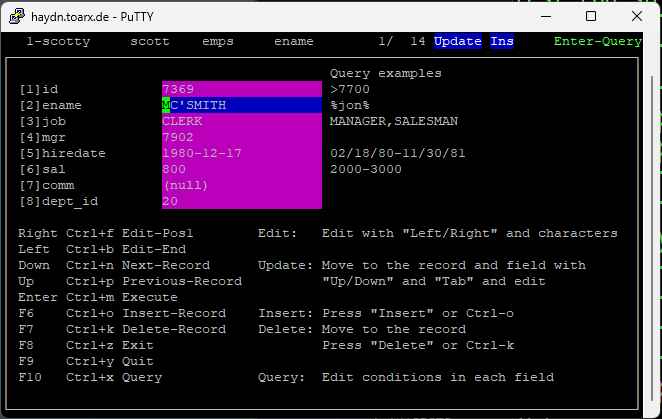
enterprise-applications on terminals
User Guide
Developer Guide
Operator Guide
Contributor Guide
What is formax?
formax is a “no-code” development framework for forms based applications. These applications can enter, query, update and delete data in any database which has an ODBC-driver. With no programming simply by assigning form fields to database tables and columns a working form can be build within minutes without any coding.
The forms run within a terminal. They are full-screen, interactive and keyboard driven. Any terminal with a terminfo (ncurses) database is supported with usable function keys and color support.
The system is enterprise-ready. Security, reliability and operational excellence are fulfilled outstandingly. The important properties for developers - performance and sustainability are on top with C++ and open source. And costs are on the very cheap side with zero licenses and minimal operational necessary effort.
Terms
| Term | Explanation |
|---|---|
| Application | forms that satisfy a business function |
| Base table | database table a block is based on |
| Base table field | field that corresponds to a column in the base table of the fields block |
| Block | logical collection of fields in a form corresponds to table in the database |
| Constant text | text that appears in a running form |
| Context | concept that you can use to determine what parts of a form you can access |
| Designer | application developer or programmer |
| Field | area on a page that can display data and accept user input |
| Form | collection of blocks, fields, triggers |
| Form database | sqlite-database containing the form |
| Multirecord block | block with more than one record |
| Object | group of data, such as a form, block, field or trigger |
| Operator | administrator of an application responsible for a stable, performant and secure runtime environment |
| Page | collection of display information |
| Pop-up window | overlays an area of the current display displays in response to user action |
| Record | data from one row in a database table |
| Scope | domain in which a trigger operates determined by the level (form, block, or field) of the trigger definition |
| Trigger | piece of logic executed at a form event |
| User | end-user of a formax application |
| Column | “vertical” group of cells in a database |
| Constraint | rule or restriction concerning a piece of data that is enforced at data level, rather than the application level |
| Database | collection of tables |
| Foreign key | column that refers to a primary key |
| Index | optional structure of a table that is used by the database software to locate rows quickly and optionally guarantee that every row is unique |
| Lock | restriction that assigns control of a resource to a user - can prevent other users from changing data meanwhile |
| Primary key | information used to identify a row |
| Row | “horizontal” group of cells in database |
| Table | basic unit of information in database 2 dimensional grid of rows and columns |
| Transaction | logical unit of work |
Programs
formax contains the following programs, that you can execute independently from the command line:
- makeform
is a shell script which can produce a form for a table with default functionality. The input parameters are just the table and column names - the output is a sql script (.inp). This script can create the form database (.frm). In practice the produced sql script represents the source code of the form. You edit the script to change the default behaviour or to add objects to the form. The form database is all you need to run the application.
- editform
is another shell script. It offers a more convenient way to change a form by three steps. First it extracts the boilerplate from the main page and loads it into your preferred editor. Edit the form layout and the field positions and lengths with a WYSIWYG concept. The edited file is inserted back to the form. The next step is running a form to modify all the fields properties and the triggers, which makes up a great portion of any form development work. Last the editor is called with the .inp file to make other fine adjustments before the .frm is recreated.
- runform
is the heart of the system. This single executable runs forms (.frm) interactively on a terminal. It needs only two parameters to run - the form database file and the ODBC-DSN. It is run by the end-user typically wrapped into a shell script within his ssh startup command.
Objects
A formax application is made up of objects. These objects contain all the information that is needed for an application. They have a 1:1 relationship to the tables in the form-database and to the classes in the C++ source. In the source-code there is a separate class for every object for reading the form-database and for processing.
Form
The primary object of a formax application is the form. A form is made up of additional objects. These objects link the form to database elements, such as columns and tables, and provide control over the flow of execution.
Block
Describe each section or subsection of the form, and serve as the basis of default database interaction.
Field
Represent columns or data entry areas and describe how the data should be displayed and validated and how an operator should interact with the data while it is entered.
Page
Are collections of display information, such as constant text. All fields are displayed on some page.
Trigger
Are sets of processing commands associated with event points, such as when a particular function key is pressed by the operator.
Processing
When a form is executed runform follows a pre-defined set of rules for how actions should occur. These actions include navigation whithin the application and the validation of data. Within the processing rules, you can customize the default behaviour to meet the needs of your application.
Status and mode
On top of the screen runform displays a status line. The status line indicates the current form, block, field, record and mode. The current mode determines the action that will be processed with the current data (block, field, record) by using the keyboard. There are four main modes for the four main actions and the special Edit-mode for entering data.
| Mode | Action |
|---|---|
| Insert-Mode | Create -> Enter new records/data |
| Query-Mode | Retrieve -> Search in database |
| Update-Mode | Update -> Display and change data |
| Delete-Mode | Delete -> Delete records/data |
| Edit-Mode | Edit data |
Events and Functions
All processing centers around events. Put simply, events are things that occur when a form is exeecuted. runform knows about events and handles them by executing functions. Note that during processing, events are usually nested. That is, the occurence of one event usually invokes functions that invoke other events. Inherent in the functions that events invoke - and that are invoked by your tiggers - are the processes of navigation and validation.
Trigger Points
Every function that an event calls might have one or more trigger point associated with it. A trigger point is temporal place in an event with a specific trigger type is associated. Trigger points and triggers are your primary tools for modifying the way that formax handles, or processes, a particular event.
Navigation
Navigation is an internal function that is invoked by specific events. runform perfoms navigation primarily to move the cursor from one location to another. The main concepts of navigation are the navigation unit and the cursor. The navigation unit is always the field.
Validation
Validation is an internal function that is invoked by specific events. Validation is the process by which runform determines whether the data in an object is valid or correct.
The following regex-operators are supported by the regular expression engine (github/kokke/tiny-regex-c).
.Dot, matches any character^Start anchor, matches beginning of string$End anchor, matches end of string*Asterisk, match zero or more (greedy)+Plus, match one or more (greedy)?Question, match zero or one (non-greedy)[abc]Character class, match if one of {‘a’, ‘b’, ‘c’}[^abc]Inverted class, match if NOT one of {‘a’, ‘b’, ‘c’}-
[a-zA-Z]Character ranges, set of the ranges { a-zA-Z } \sWhitespace, \t \f \r \n \v and spaces\SNon-whitespace\wAlphanumeric, [a-zA-Z0-9_]\WNon-alphanumeric\dDigits, [0-9]\DNon-digits
NOTE: inverted character classes are buggy.
Trigger Processing
Events invoke functions, which have trigger points. When runform processes a trigger point, it executes, or fires, the associated trigger. Every trigger pont has a specific type of trigger associated with it.
Development
In version 2.x developing with formax is kind of a
rudimentary task only supported by a simple script
editform. Version 2 first attention applys to user
experience and documentation. Anything beyond layout editing
and field properties has to be done by editing the .inp file
and needs knowledge from the source code or adapted
experience from Oracle Forms jobs. Follow the “Getting
started” instruction in the README first to get the basic
idea for development quickly.
Page layout
The editform script can extract the pages boilerplate
(background) into your preferred editor. The placeholder for
the fields are $nn___ with nn as the field number and the
_s imply the display length of the field. A trailing .
means the length is only 1 character (for binary 0/1
fields). The edited text file is incorporated into the form
database after writing.
Field properties
After the layout editform brings up runform itself with a
form for the forms fields. The effect of the properties is
as follows:
| Property | Effect for runform |
|---|---|
| Id | primary key - DO NOT CHANGE |
| form_id | form id = 1 - DO NOT CHANGE |
| blkn | block id = 1 - DO NOT CHANGE |
| pagn | page id = 1 - DO NOT CHANGE |
| name | name corresponds to column name of the table |
| Help | help text |
| Seq | sequence for user navigation |
| Line | line position in layout (*1) |
| Col | column position in layout (*1) |
| Dlen | display length in layout (*1) |
| Type | column type 0:ALL 1:CHAR 2:INT 3:FLOAT 4:DATE |
| Length | column length |
| Align | 0=left 1=right alignment |
| Table | 0=no database column 1=database column |
| Pkey | primary key - DO NOT CHANGE |
| Default | default value in Insert-Mode |
| Enter | allowed to edit interactively |
| Query | allowed to edit in Query-Mode |
| Update | allowed to edit in Update-Mode |
| UpdateNul | allowed to edit in Update-Mode when NULL |
| Mandatory | not NULL in Insert-Mode |
| Low | minimum value |
| High | maximum value |
| Pattern | regular expression (pcre) |
| ListOfVal | title not yet implemented |
(*1) This property is adjusted by the editform script upon
the field placeholders from the boilerplate text file.
.inp file edit
At the end editform brings up the editor with the .inp
file loaded. Look into the source code and into the table
schemas for informations to alter the forms behaviour.
Trigger programming
The word trigger means any device that activates some other mechanism. A trigger recognizes the occurrence of an event and is used to conditionally perform certain actions. Triggers are parcels of logic placed strategically throughout the form.
For example a user may enter an order total that exceeds the customers credit limit. A trigger could be defined at this event point and reject such an order.
Trigger types and return values
Triggers can be fired on keyboard and application events and have two different effects for the form. Action triggers return a new key-id after processing - this key is fired at the end. By returning 0 the default key action is executed. Returning 1 means no further action should be carried out. Setting triggers return a new value for the current field. On success next_item() is fired to move to the next field.
| Trigger | Fire | Event/Key | Type | trgtyp |
|---|---|---|---|---|
| ENTERFORM | App | enter_the_form() | Action | 1000 |
| NEXTITEM | Key | CTRL(‘I’) TAB | Action | 1001 |
| PREVITEM | Key | CTRL(‘G’) BTAB | Action | 1002 |
| NEXTRECORD | Key | CTRL(‘N’) DOWN | Action | 1003 |
| PREVRECORD | Key | CTRL(‘P’) UP | Action | 1004 |
| NEXTSETREC | Key | CTRL(‘W’) NPAGE | Action | 1005 |
| PREVSETREC | Key | CTRL(‘R’) PPAGE | Action | 1006 |
| NEXTBLOCK | Key | CTRL(‘E’) END | Action | 1012 |
| PREVBLOCK | Key | CTRL(‘A’) HOME | Action | 1013 |
| EDITFIELD | Key | ’ ‘ SPACE | Setting | 1007 |
| COPYREC | Key | CTRL(‘T’) F4 | Setting | 1008 |
| COPY | Key | CTRL(‘C’) F2 | Action | 1009 |
| PASTE | Key | CTRL(‘V’) F3 | Setting | 1010 |
| POSTQUERY | App | execute_query() | Setting | 1011 |
| EXEQUERY | Key | CTRL(‘X’) F10 | Action | 1014 |
| POSTCHANGE | App | validate and set | Setting | 1015 |
| ENTERECORD | App | Record navigate | Action | 1016 |
| EDITFILE | Key | ’]’ ] | Action | 1017 |
| EXITFORM | App | exit_the_form() | Action | 1018 |
| HELP | Key | CTRL(‘@’) F1 | Action | 1019 |
| LEFT | Key | CTRL(‘B’) LEFT | Action | 1020 |
| RIGHT | Key | CTRL(‘F’) RIGHT | Action | 1021 |
| DELETE | Key | CTRL(‘D’) DEL | Action | 1022 |
| BACKDEL | Key | CTRL(‘H’) BACKDEL | Action | 1023 |
| INS | Key | CTRL(‘J’) IC | Action | 1024 |
| INSERT | Key | CTRL(‘O’) F6 | Action | 1025 |
| KEY | Key | CTRL(‘K’) F11 | Action | 1026 |
| REFRESH | Key | CTRL(‘L’) F12 | Action | 1027 |
| COMMIT | Key | CTRL(‘M’) ENTER | Action | 1028 |
| LIST | Key | CTRL(‘U’) F5 | Action | 1029 |
| QUIT | Key | CTRL(‘Y’) F9 | Action | 1030 |
| EXIT | Key | CTRL(‘Z’) F8 | Action | 1031 |
Trigger Table
Triggers are stored in triggers and the code is in maps. Foreign key is the page_id. line number 0 is for a description and is not copied to the engine. The functions copy/paste and copy from previous record are implemented as triggers and not in C++. See their setup as an example.
CREATE TABLE triggers
(id INTEGER PRIMARY KEY AUTOINCREMENT NOT NULL,
form_id INTEGER NOT NULL DEFAULT 1,
trgfld INTEGER NOT NULL DEFAULT 0,
trgtyp INTEGER NOT NULL DEFAULT 0,
page_id INTEGER NOT NULL DEFAULT 0
);
INSERT INTO triggers (form_id, trgfld, trgtyp, page_id) VALUES (0,0,1008,1008);
INSERT INTO triggers (form_id, trgfld, trgtyp, page_id) VALUES (0,0,1009,1009);
INSERT INTO triggers (form_id, trgfld, trgtyp, page_id) VALUES (0,0,1010,1010);
INSERT INTO maps (page_id, line, mtext) VALUES (1008, 0, 'copy_record');
INSERT INTO maps (page_id, line, mtext) VALUES (1008, 1, '$(cb + "." + cf, cr - 1);');
INSERT INTO maps (page_id, line, mtext) VALUES (1009, 0, 'copy');
INSERT INTO maps (page_id, line, mtext) VALUES (1009, 1, 'clip = cv; 529;');
INSERT INTO maps (page_id, line, mtext) VALUES (1010, 0, 'paste');
INSERT INTO maps (page_id, line, mtext) VALUES (1010, 1, 'clip;');
Triggers in formax are written for different language interpreters which have a interpreter id. JavaScript is 0, keyboard macros is 1 and menues is 2. The id is the 10000 offset in the triggers table trgtyp column. The triggers table has the following columns:
| Column | Effect for runform |
|---|---|
| Fld | 0 all >0 field_id <0 block_id |
| Type | type is %10000 interpreter id is /10000 |
| Page | page_id in maps |
JavaScript engine elk
The embedded engine is elk (See: github.com/cesanta/elk). Elk is a tiny embeddable JavaScript engine that implements a small but usable subset of ES6.
Supported features
- Operations: all standard JS operations except:
!=,==. Use strict comparison!==,===- No computed member access
a[b] - No exponentiation operation
a ** b
- Typeof:
typeof('a') === 'string' - For loop:
for (...;...;...) ... - Conditional:
if (...) ... else ... - Ternary operator
a ? b : c - Simple types:
let a, b, c = 12.3, d = 'a', e = null, f = true, g = false; - Functions:
let f = function(x, y) { return x + y; }; - Objects:
let obj = {f: function(x) { return x * 2}}; obj.f(3); - Every statement must end with a semicolon
; - Strings are binary data chunks, not Unicode strings:
'Київ'.length === 8
Not supported features
- No
var, noconst. Uselet(strict mode only) - No
do,switch,while. Usefor - No
=>functions. Uselet f = function(...) {...}; - No arrays, closures, prototypes,
this,new,delete - No standard library: no
Date,Regexp,Function,String,Number
Variables and Functions
| Name | Purpose |
|---|---|
| cb | current block = table |
| cf | current field = column |
| cr | current record number |
| cv | current field value |
| nav0 | key to navigate direct to field +n |
| v0 | universal variable |
| v1 | universal variable |
| v2 | universal variable |
| v3 | universal variable |
| clip | clipboard value |
| next_item() | navigate to next item/field |
| previous_item() | navigate to previous item/field |
| next_block() | navigate to next block |
| previous_block() | navigate to previous block |
| next_record() | navigate to next record |
| previous_record() | navigate to previous record |
| exec_query() | execute query in current block |
| $(“blk.fld”[,n]) | jQuery-like “DOM” access to fieldvals |
| Goto(“blk.fld:row”) | goto cell |
| Setquery(“b.f”,”v”) | set human query condition |
| String(n) | cast number to string (integer) |
| Message(text) | message on status line |
| Logger(text) | message to log |
| SQL(query) | database access returns 1 value |
Keyboard macro notation
A keyboard macro is simply the characters to type and the special keys have ids in curly braces:
| Macro id | Ctrl | Key | Action |
|---|---|---|---|
| {HELP} | @ | F1 | Help |
| {HOME} | A | HOME | Home / Previous block |
| {LEFT} | B | LEFT | Previous char |
| {COPY} | C | F2 | Copy |
| {DELETE} | D | F7 | Delete (record) |
| {END} | E | END | End / Next block |
| {RIGHT} | F | RIGHT | Next char |
| {PREFLD} | G | BTAB | Previous field |
| {BACKDEL} | H | BACKSPACE | Backspace |
| {NXTFLD} | I | TAB | Next field |
| {INS} | J | INS | Insert toggle |
| {KEYHELP} | K | F11 | Keyboard help |
| {REFRESH} | L | F12 | Refresh |
| {COMMIT} | M | ENTER | Commit Accept |
| {NXTREC} | N | DOWN | Next record |
| {INSERT} | O | F6 | Insert record |
| {PREREC} | P | UP | Previoud record |
| {PRESETR} | R | PPAGE | Previous set of records |
| {COPYREC} | T | F4 | Copy record |
| {LIST} | U | F5 | List of values |
| {PASTE} | V | F3 | Paste / Copy field |
| {NXTSETR} | W | NPAGE | Next set of records |
| {QUERY} | X | F10 | Query |
| {QUIT} | Y | F9 | Rollback Cancel |
| {EXIT} | Z | F8 | Save and exit |
Future
Functionalty is still limited and will be enhanced on demand by solving issues. Community participation is welcome.